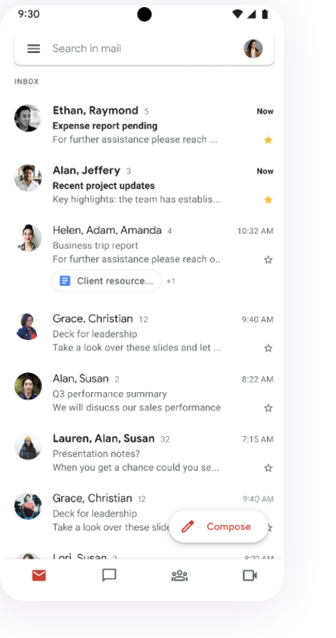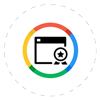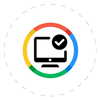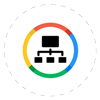WHY TRINITY?

Exclusive Peculiarities
- Predictive writing suggestion function & auto-completing frequently used phrases.
- Any employee can update, comment and manage a document in real time from anywhere.
- Data production and improved work management which makes it easier to create analysis, reports, and other documentation.
- Merge all of your data into a single "Sheet”.
- Transcribes anything a user says on the screen through “Closed Captioning”.
- Detects cloud-based application vulnerabilities which helps businesses get the greatest degree of security.
Privileges You'll Receive
- Create your own customized email with your chosen domain.
- Securely store, access, manage, and exchange data files with these business standard options.
- Enable endless storage for your software, data, files, documents, media, and other stuff.
- Exchange documents and data files without difficulty or set view-only access to restrict editing.
- Enterprise memberships provide cost-effective access to features like Advanced Security Management and Infinite Data Storage.

How our workspace looks like
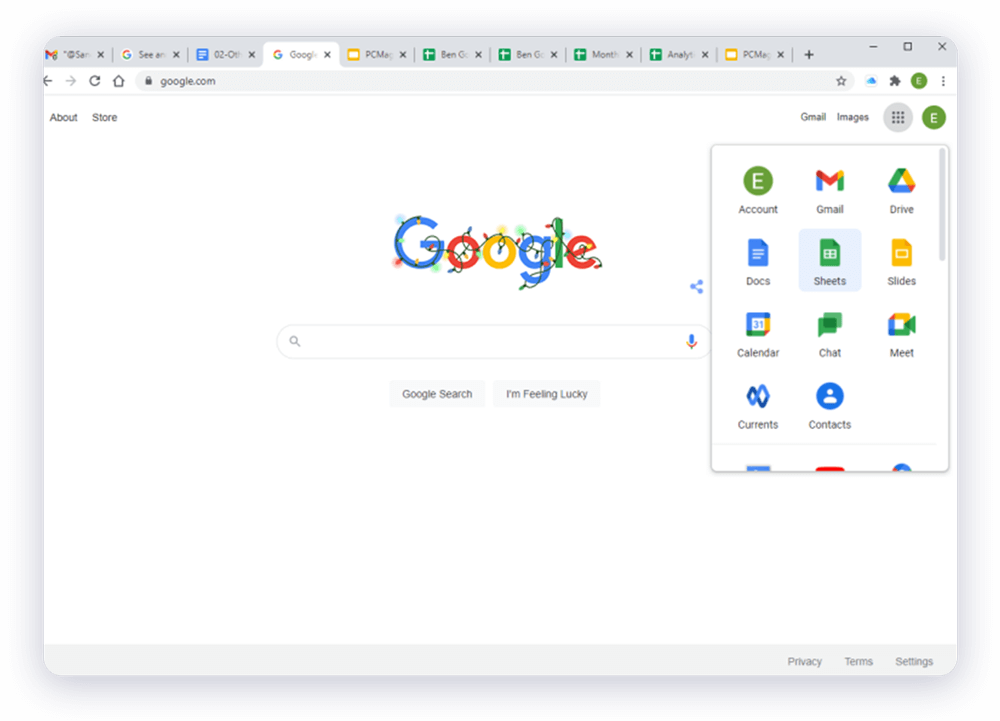
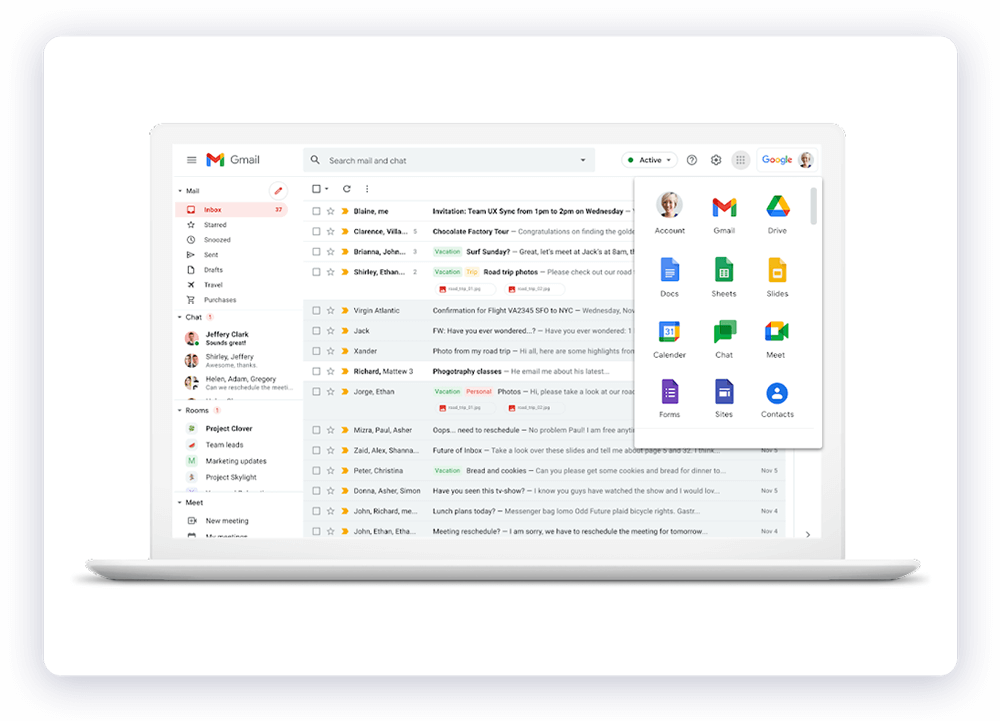
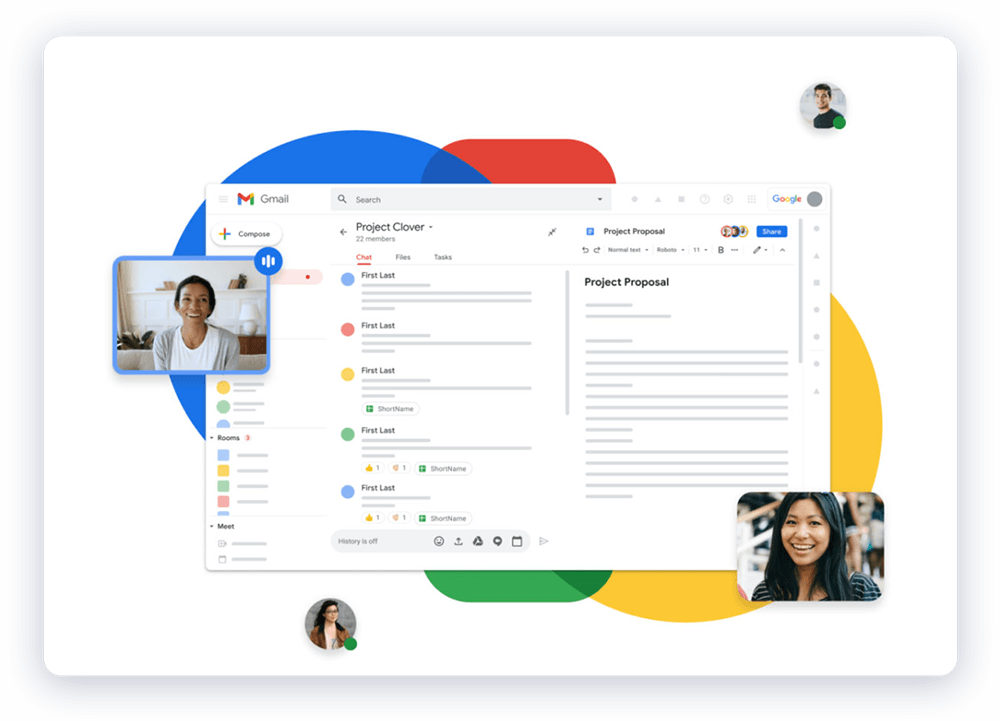
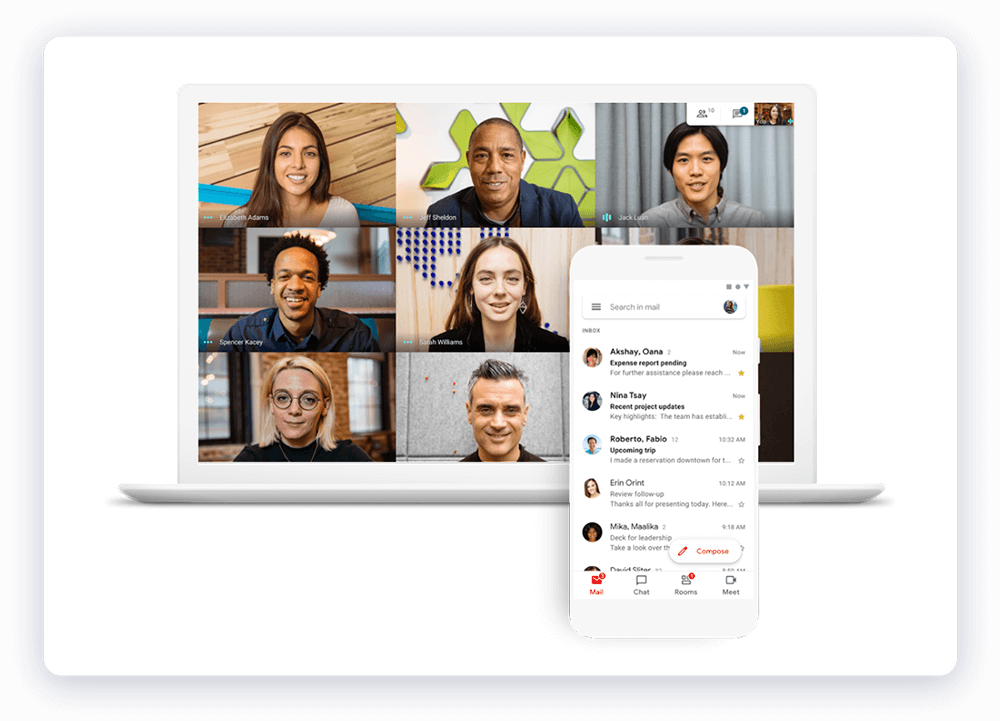
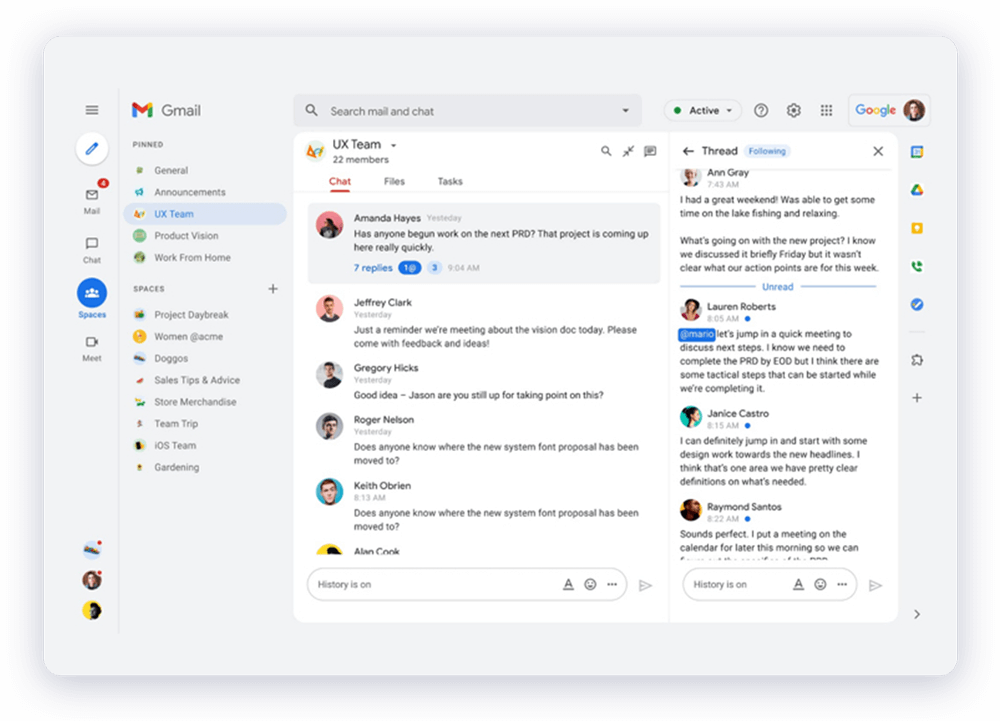
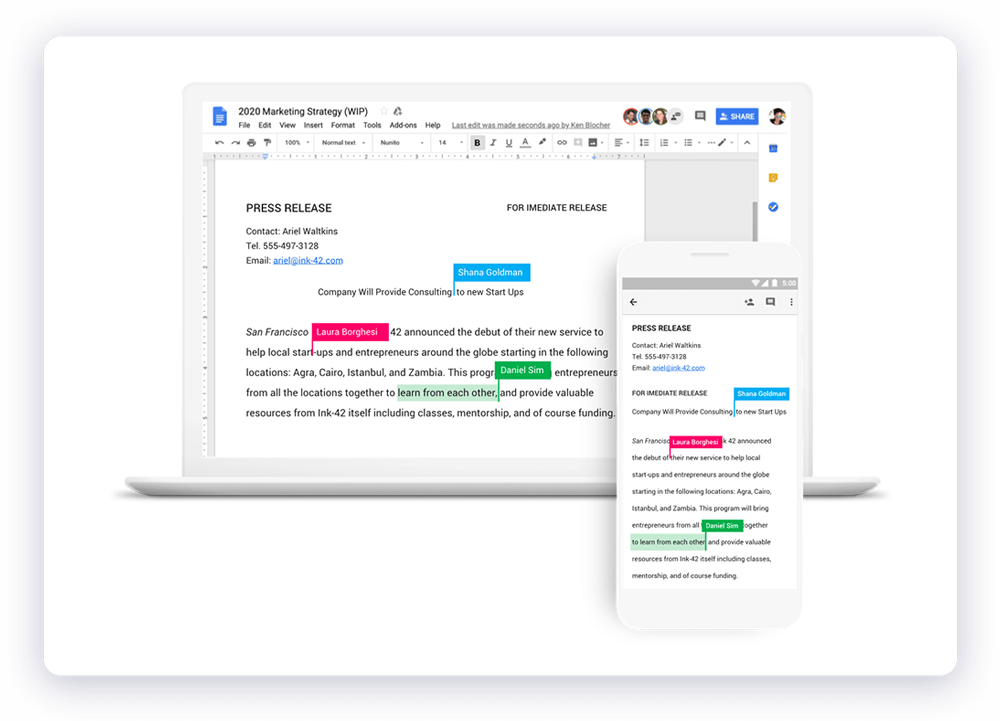
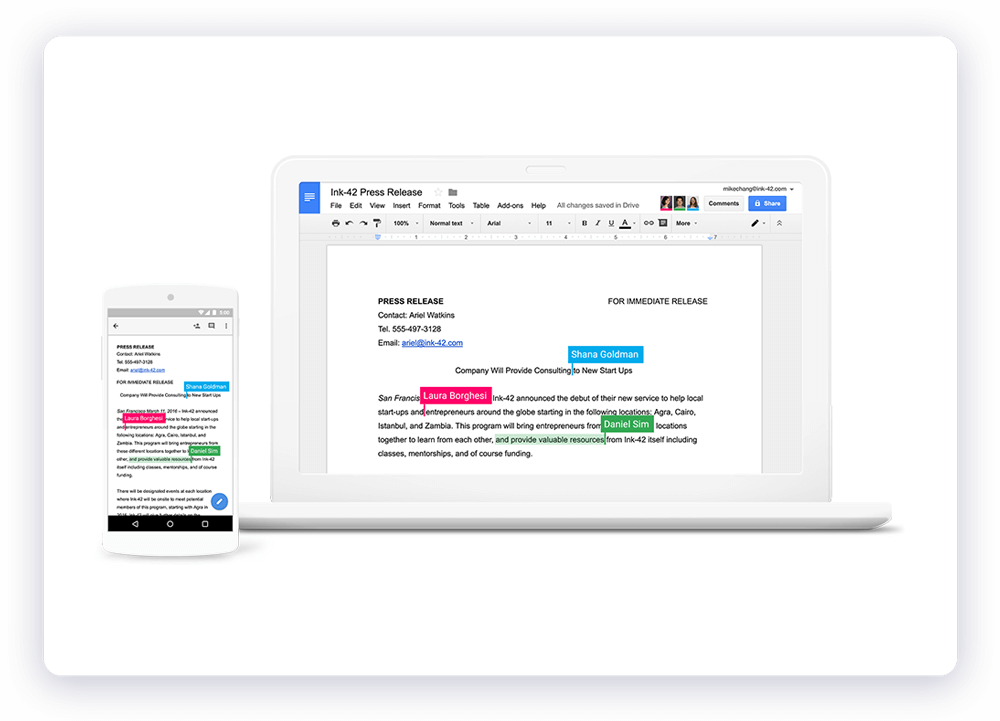
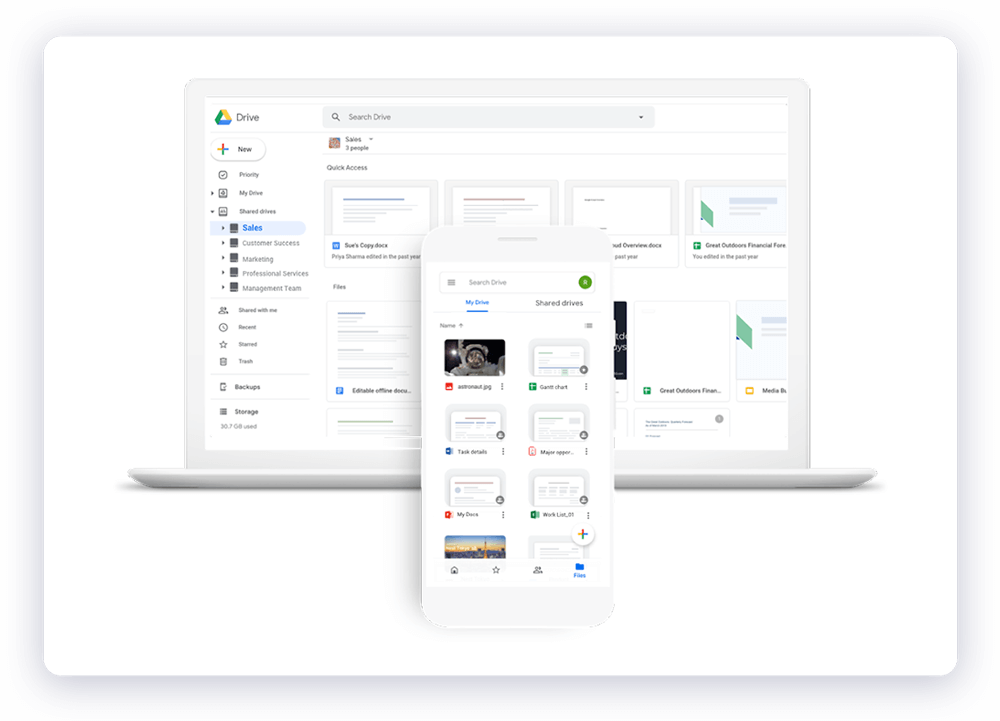
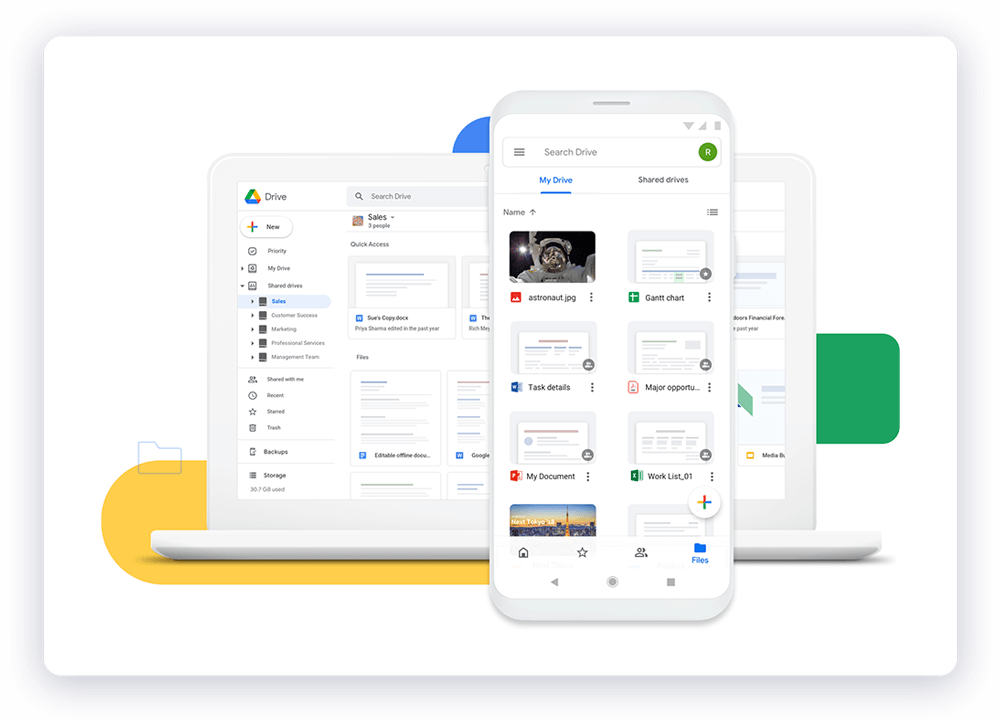
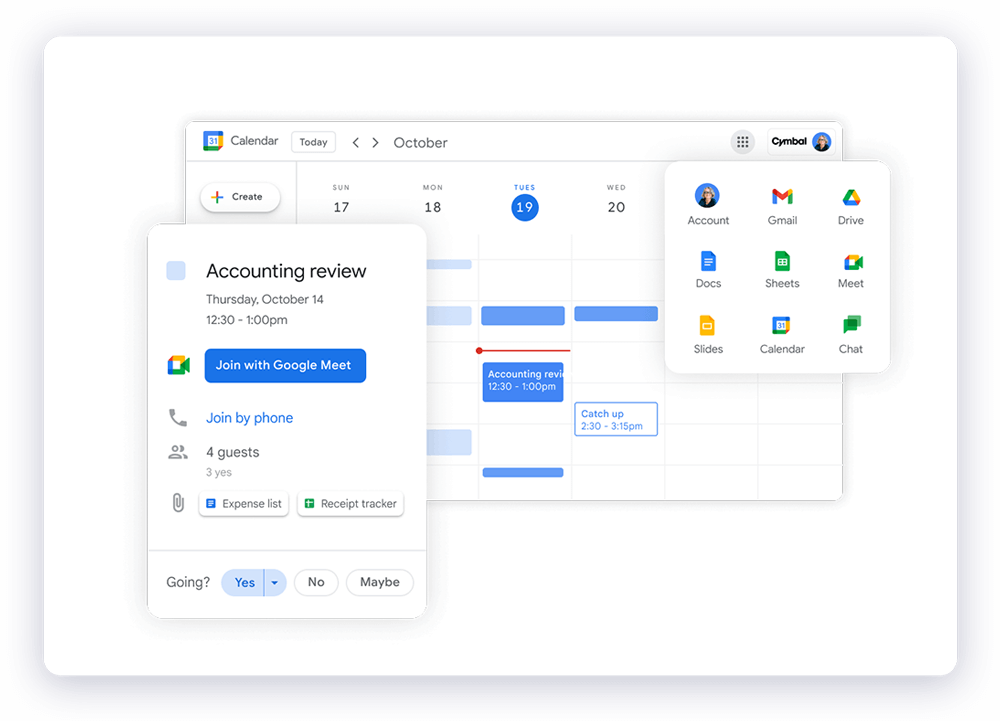
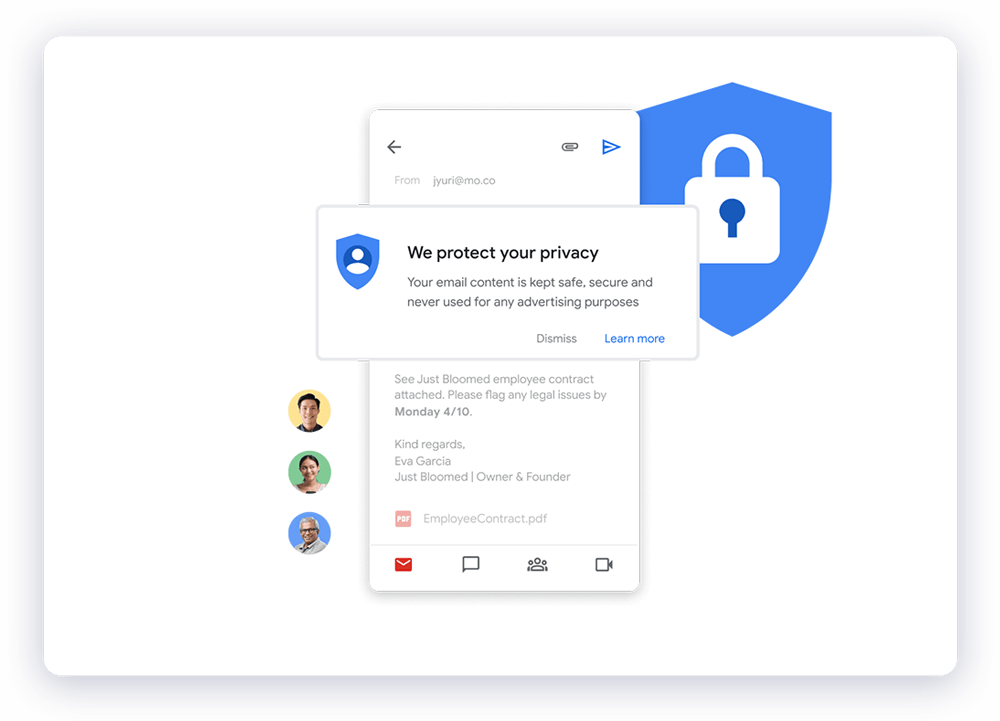
PRICING
Built for your projects
- Custom and secure business email
- 100 participant video meetings
- 30 GB cloud storage per user
- Security and management controls
- Custom and secure business email
- 150 participant video meetings + recording
- 2 TB cloud storage per user
- Security and management controls
- Custom and secure business email + eDiscovery, retention
- 500 participant video meetings + recording, attendance tracking
- 5 TB cloud storage per user
- Enhanced security and management controls
Productivity And Collaboration |
|||
| Business Email | |||
| Custom email for your business | |||
| Phishing and Spam Protection that blocks more than 99.9% of attacks | |||
| Ad-free email experience | |||
Create Collabrative Content |
|||
| Docs, Sheets, Slides | |||
| Keep shared notes | |||
| Sites website builder | |||
| Forms survey builder | |||
| Interoperability with Office files | |||
| Easier analysis with Smart Fill, Smart Cleanup and Answers | |||
| Writing assistance with Smart Compose, grammar suggestions and spelling autocorrect | |||
| Custom branding for document and form templates | |||
Business Meetings |
|||
| Meet Video and Voice Conferencing | 100 participants | 150 participants | 500 participants |
| Meeting length (maximum) - 24 hours | |||
| US or international dial-in phone numbers | |||
| Digital whiteboarding | |||
| Noise cancellation | |||
| Meeting recordings saved to Google Drive | |||
| Polling and Q&A | |||
| Moderation controls | |||
| Hand raising | |||
| Breakout rooms | |||
| Attendance tracking | |||
Cloud Storage |
|||
| Cloud Storage | 30 GB per user | 2 TB per user | 5 TB Storage |
| Drive for desktop | |||
| Support for over 100 file types | |||
| Shared drives for your team | |||
| Target audience sharing | |||
Team Messaging |
|||
| Turn history on or off by default | |||
| Auto-accept invitations | |||
| One-to-one external chat | |||
| Advanced chat rooms, threaded rooms and guest access | |||
Shared Calendars |
|||
| Browse and reserve conference rooms | |||
Smart Cloud Search |
|||
| Smart Cloud Search | 1st party data | 1st party data | |
Security and management |
|||
| Two-step verification | |||
| Group-based policy controls | |||
| Advanced Protection Programme | |||
| Endpoint management | Fundamental | Fundamental | Advanced |
| Google Workspace Migrate tool | |||
| Data regions | Fundamental | Fundamental | |
| Vault – Retain, archive and search data | |||
| Secure LDAP |
FAQs
Frequently Asked Questions

Custom corporate email @yourcompany, unlimited group email addresses, 99.9% guaranteed uptime, twice the storage of free Gmail, zero adverts, and 24/7 phone and email support are just a few of the Gmail features offered by Google Workspace.
Yes. For importing your old emails from legacy settings like Microsoft®, IBM® Notes®, and other email systems, Google Workspace migration tools are available.
Yes. In Google Meet, all video and audio feeds are encrypted. Users can securely join even if they are not on site.
Absolutely! In fact, all meeting attendees can share the same connection, making it easier to get everyone you need on the call.
Yes, you may adjust the document’s settings to make anyone you want an editor, viewer, or commenter.
Yes. Many different file types can be converted to Docs format. The original file will be preserved.
Yes. Sheets has a lot of keyboard shortcuts, and they’re always turned on. Many of the shortcuts you’ve used before are likely to be comparable.